FLUX Kontext : L'édition d'images par l'IA avec des invites textuelles en 2025
In 2025, a new breakthrough in AI image editing technology is ushered in with the launch of FLUX.1 Kontext by Black Forest Laboratories (BFL). This model fuses image generation and editing functions into a single, streamlined process driven by natural language. No longer bound by traditional tools or step-by-step workflows, users can create, optimize, and transform visuals by simply describing what they want to see.
Grâce à son interface de type chat et à sa puissante IA contextuelle, FLUX Kontext comprend à la fois vos entrées visuelles et vos invites textuelles. Envie d'en savoir plus ? Lisez la suite pour découvrir ce qu'est FLUX Kontext, comment il fonctionne et comment il transforme l'édition d'images à l'aide d'invites textuelles.
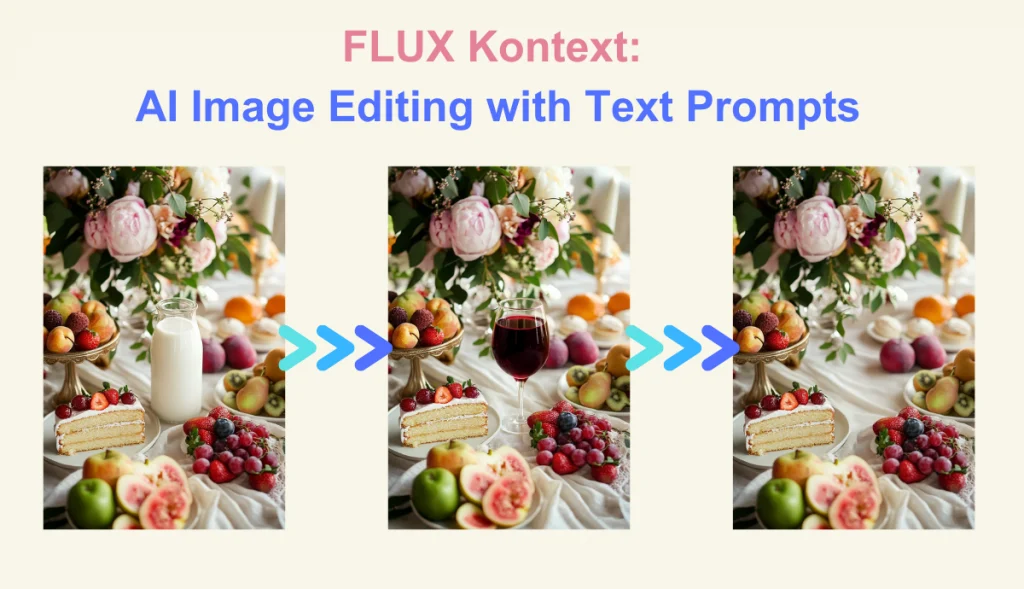
Qu'est-ce que FLUX Kontext ?
FLUX Kontext est un modèle d'édition d'images de nouvelle génération basé sur des commandes en langage naturel. Au lieu de détailler tous les effets que vous souhaitez, vous dites simplement à l'IA ce qu'il faut changer. FLUX Kontext préserve intelligemment les éléments essentiels de l'image originale, garantissant ainsi un processus d'édition fluide et précis.
Qu'il s'agisse de peaufiner des détails, de modifier des styles ou de remodeler complètement une scène, cet outil d'IA piloté par des commandes offre une édition d'images de haute qualité avec de simples invites de texte. En tant que puissant éditeur d'images AI sans invite, il est idéal pour les concepteurs, les spécialistes du marketing et les créateurs à la recherche d'une précision et d'un contrôle créatif de niveau professionnel.
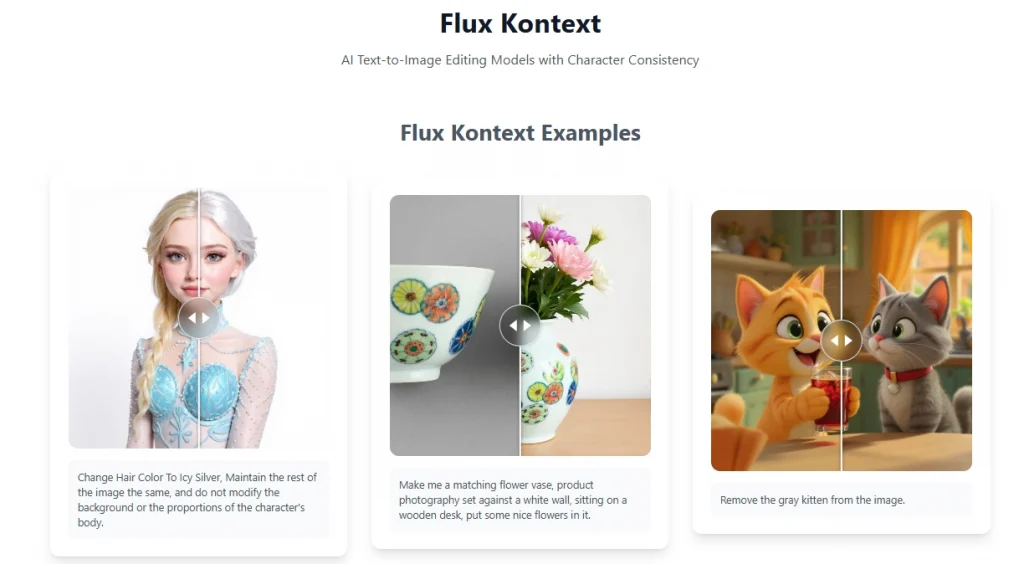
Aperçu du modèle FLUX Kontext :
- Flux Kontext Dev: Open-source et idéal pour les développeurs et l'expérimentation.
- Flux Kontext Pro : Conçu pour les professionnels à la recherche d'une précision d'édition de haut niveau.
- Flux Kontext Max: conçu pour des performances et un contrôle typographique optimaux.
Qu'est-ce qui fait de FLUX.1 Kontext une percée dans le domaine de l'édition d'images par IA ?
FLUX.1 Kontext porte l'éditeur d'images IA à un niveau supérieur, en rendant le processus d'édition plus intelligent, plus rapide et plus intuitif. Conçu pour comprendre le langage naturel et y répondre, il permet aux utilisateurs de guider l'édition d'images par l'IA à l'aide d'invites textuelles simples et conversationnelles qui ne requièrent aucune compétence en matière de conception ou de terminologie spécialisée.
Comprendre le langage naturel
FLUX.1 Kontext vous permet de modifier des images en décrivant simplement votre intention. Il suffit de taper des commandes telles que "ajouter un coucher de soleil" ou "supprimer un objet" pour que l'IA comprenne et exécute instantanément votre demande. Aucune compétence technique n'est requise, il suffit d'utiliser un langage naturel et courant pour donner vie à vos idées visuelles.
Maintenir l'intégrité visuelle
FLUX.1 Kontext ne modifie que ce que vous lui demandez, sans affecter les arrière-plans, les proportions ou les caractéristiques des personnages. Cela garantit que vos modifications sont fluides et professionnelles et qu'elles conservent la structure originale et la cohérence visuelle de l'ensemble de l'image, sans distorsion ni changements inutiles.
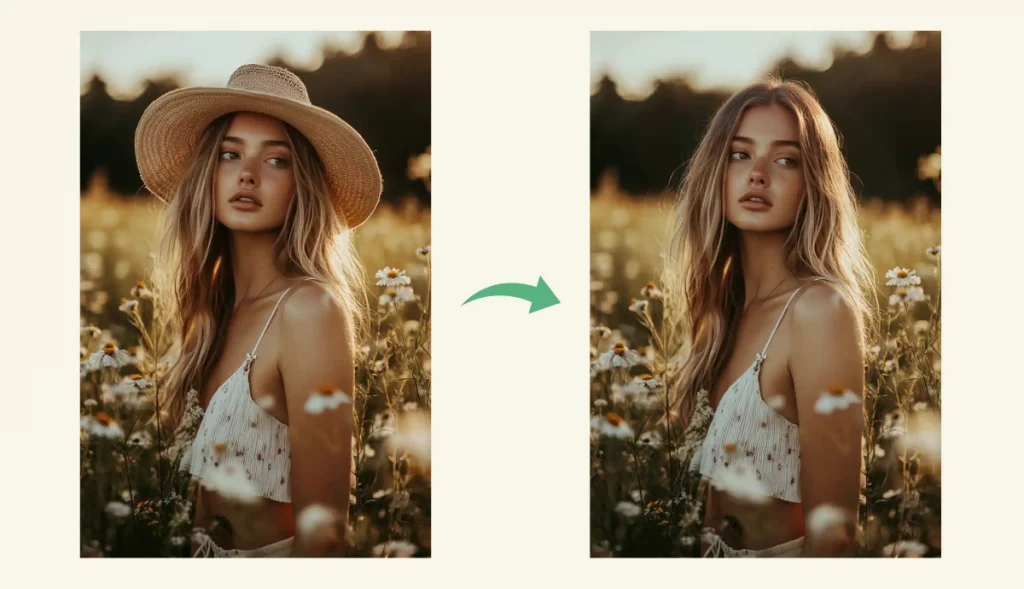
Prise en charge de l'édition d'images multiples
Qu'il s'agisse de combiner des photos, de changer de style ou d'assurer la cohérence des caractères, FLUX.1 Kontext simplifie les choses. Il prend en charge plusieurs images d'entrée et l'édition de photos par lotsIl prend en charge les images à entrées multiples et l'édition de photos par lots, ce qui permet des modifications complexes de composition et de superposition, le tout piloté par des commandes textuelles naturelles.
Redéfinir l'édition d'images
FLUX.1 Kontext répond à des invites directes et détaillées, permettant une édition contextuelle qui correspond exactement à votre vision. Qu'il s'agisse d'ajuster l'éclairage ou de modifier les couleurs, cette approche basée sur les commandes vous permet de contrôler votre créativité tout en éliminant la part d'incertitude qui caractérise les outils d'édition traditionnels.
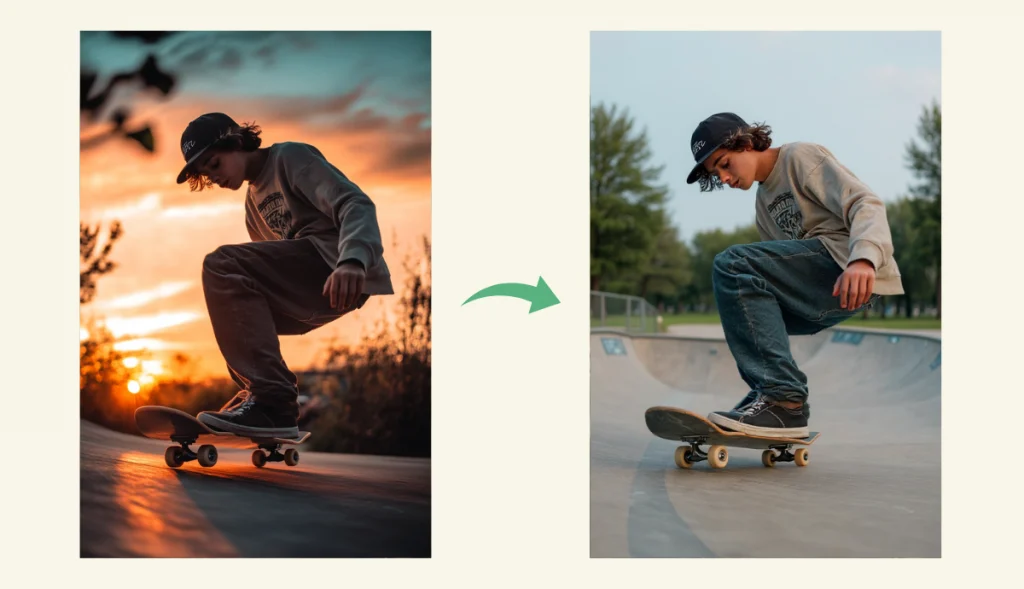
Modifier une image avec une invite de texte - AI Ease (Powered by FLUX Kontext)
AI EaseAI Ease, optimisé par FLUX Kontext, vous permet d'éditer des images à l'aide d'un texte. Qu'il s'agisse de supprimer des objets, de changer d'arrière-plan ou de remodeler une scène entière, AI Ease n'est pas seulement un éditeur d'images, c'est aussi un partenaire créatif intelligent.
Points forts d'AI Ease: FLUX Kontext Image Editor
- Comprend le langage naturel: Modifiez les images à l'aide d'un texte conversationnel clair et facile à comprendre, sans commandes complexes ni compétences techniques.
- Édition pilotée par les commandes: Au lieu de descriptions détaillées, il suffit de dire à l'IA ce qu'elle doit faire. Elle répond aux commandes directes pour une édition plus rapide et plus précise.
- Préserve l'intégrité visuelle: Les modifications ne sont appliquées qu'aux zones que vous mentionnez - tout le reste de l'image demeure inchangé, ce qui permet de maintenir la cohérence et la qualité globales.
- Prise en charge de l'édition d'images multiples: Que vous modifiiez une seule photo ou que vous mélangiez plusieurs images, AI Ease prend tout en charge, de l'édition subtile à la création visuelle avancée.
Comment améliorer les résultats de l'édition d'images AI ? De la suppression des filigranes à la modification des arrière-plans, en passant par le changement de coiffure, chaque fonctionnalité est conçue pour simplifier des opérations d'édition complexes en quelques mots seulement. Explorons les principales fonctionnalités d'AI Ease :
#1. Supprimer le filigrane de l'image
Supprimez facilement les filigranes d'images en quelques secondes avec le logiciel AI Ease AI watermark remover. Il suffit de télécharger une photo et notre outil de suppression de filigrane, optimisé par FLUX Kontext, détecte et efface intelligemment les filigranes ou les logos tout en préservant la qualité de l'image.
Invitation: "Supprimer les filigranes de l'image d'une bouteille en verre remplie d'eau".
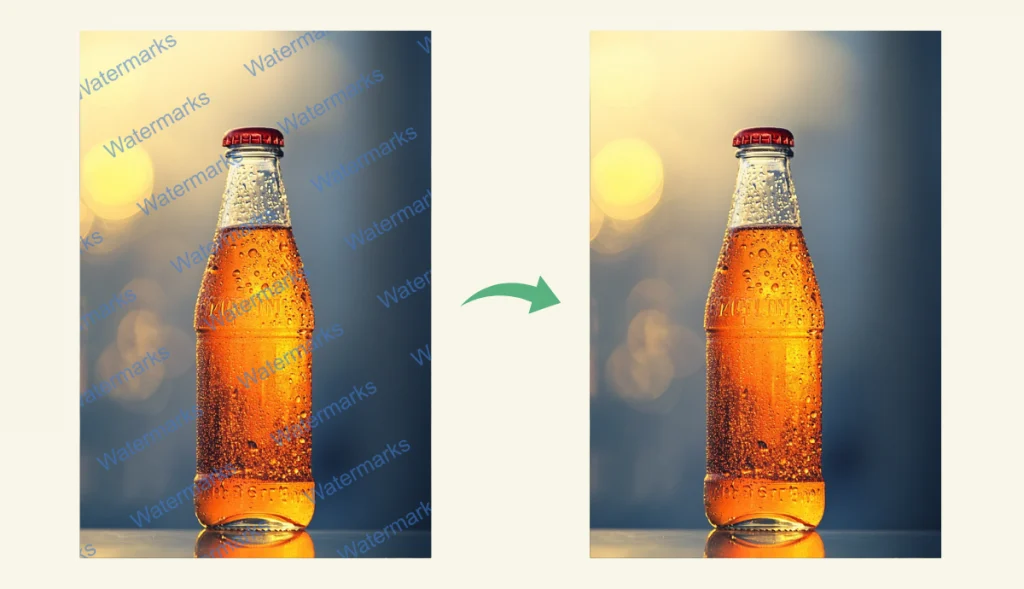
#2. Modifier l'arrière-plan
Remplacez rapidement l'arrière-plan de n'importe quelle photo en décrivant simplement ce que vous voulez voir. Qu'il s'agisse d'une couleur unie, d'un paysage pittoresque ou d'un décor à thème, la fonction gratuite de changeur d'arrière-plan gratuit d'AI Ease utilise la reconnaissance contextuelle avancée pour intégrer votre sujet dans un nouvel environnement.
Invitation: "Changez le ciel gris en un ciel bleu avec des nuages".

#3. Supprimer l'arrière-plan du logo
Supprimez les arrière-plans de logo rapidement et gratuitement avec AI Ease. Que vous ayez besoin d'un logo au format PNG transparent ou que vous souhaitiez remplacer l'arrière-plan d'une image de marque ou d'un projet de conception, il vous suffit de télécharger le logo et notre outil de suppression de l'arrière-plan s'occupe du reste, sans modification manuelle.
Invitation: "Supprimez l'arrière-plan derrière le logo dans l'image".

#4. Supprimer un objet de la photo
Supprimez avec précision les objets, personnes ou distractions indésirables de vos photos. L'outil de suppression d'objets d'AI Ease utilise une peinture intelligente pour remplir les zones supprimées, garantissant ainsi la cohérence visuelle. Qu'il s'agisse d'un encombrement en arrière-plan ou de photobombres accidentels, notre outil vous aide à supprimer un objet d'une photo en quelques clics.
Invitation: "Enlevez les lunettes de soleil de la fille de la photo".
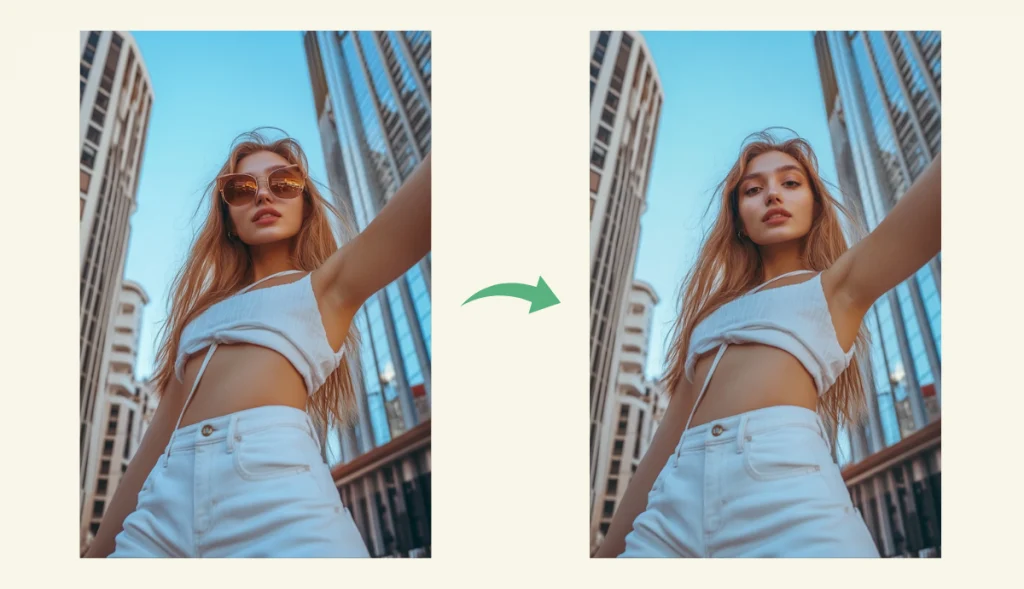
#5. Remplacer un objet à partir d'une photo
Remplacez des objets dans vos images à l'aide de commandes textuelles. Décrivez simplement ce que vous voulez remplacer et par quoi vous voulez le remplacer, et la fonction AI replacer d'AI Ease remplacera les objets de vos photos. Il est parfait pour les concepts artistiques, la modélisation de produits ou l'ajout d'éléments uniques et accrocheurs sur les photos.
Invitation: "Remplacez la cravate grise par une cravate bleue à rayures".

#6. Remplacer une couleur dans une image
Changez facilement les couleurs de vos photos avec le changeur de couleurs d'AI Ease. Il vous suffit de télécharger votre image, de marquer la zone et de saisir la couleur souhaitée - aucune compétence en matière d'édition n'est nécessaire. Idéal pour les maquettes de produits, les mises à jour de marque ou les ajustements d'arrière-plan, cet outil gratuit vous permet de remplacer la couleur d'une image en quelques secondes.
Invitation: "Remplacez la voiture jaune par une voiture bleu marine.

#7. Changer la couleur des cheveux sur une photo
Essayez instantanément différentes couleurs de cheveux en toute simplicité. Téléchargez votre photo, choisissez ou décrivez la nuance que vous souhaitez, et AI Ease changeur de couleur de cheveux d'AI Ease d'AI Ease l'applique tout en préservant votre coiffure. C'est l'outil idéal pour essayer de nouveaux looks, planifier une visite chez le coiffeur ou créer une photo stylisée.
Prompt: "Changez la couleur des cheveux noirs de la fille en rouge".

#8. Changeur de coiffure
Essayez différentes coiffures sans vous couper les cheveux. Il suffit d'un seul téléchargement pour que le changeur de coiffure d'AI Ease analyse la forme de votre visage et applique différentes coiffures naturellement attrayantes pour vous. C'est une façon amusante et sans engagement d'explorer de nouveaux styles, idéale pour trouver l'inspiration en matière de beauté ou appliquer un maquillage numérique.
Proposition: "Changez la coupe de cheveux droite de la fille en une coupe de cheveux bouclée.

#9. Coloriser la photo
Ajoutez de la couleur à vos photos en noir et blanc avec le coloriseur de photos intelligent d'AI Ease. coloriseur de photos pour leur donner un nouveau look. Il suffit de télécharger une photo et AI détecte et applique automatiquement des tons réalistes correspondant à la scène. Que vous restauriez une vieille photo ou que vous amélioriez une œuvre d'art, la coloration n'a jamais été aussi rapide et précise.
Invitation: "Coloriez la vieille photo de l'homme en trench-coat.
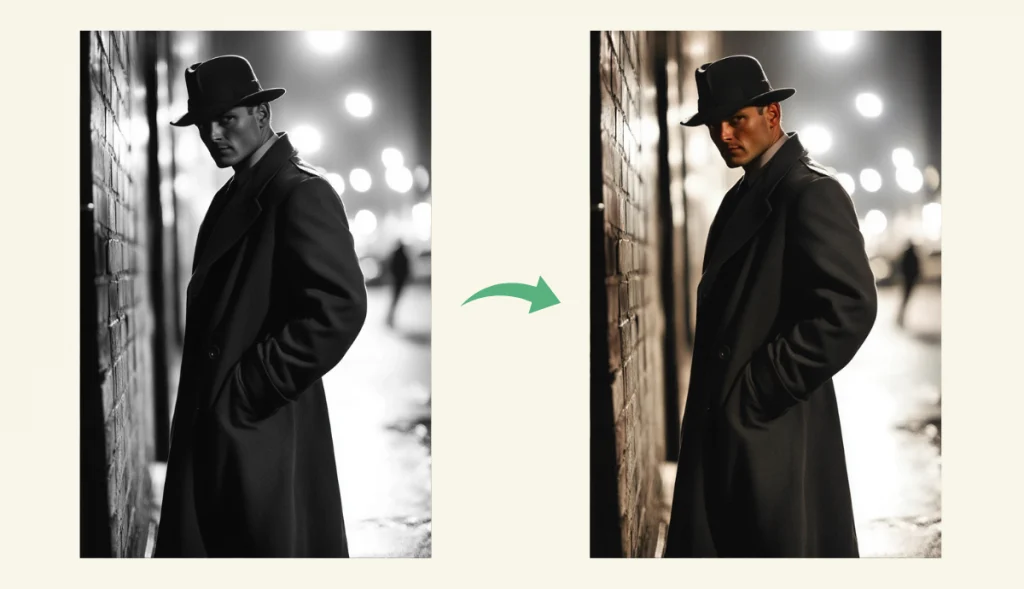
#10. Modifier le texte d'une image
Vous souhaitez modifier des chiffres, des mots ou des phrases dans une image ? AI Ease vous facilite la tâche. Grâce à une prise en compte intelligente du contexte, il peut modifier le texte d'une image directement, sans que vous ayez à l'effacer et à le retaper. Que vous corrigiez une faute d'orthographe ou que vous mettiez à jour un dessin, vous obtiendrez à chaque fois des résultats naturels et fluides.
Invitation: "Remplacez 2025 par 2026 sur la chemise bleue".

#11. Ajouter du texte à l'image
Ajoutez facilement un texte personnalisé à vos images grâce à l'éditeur de texte photo en ligne gratuit d'AI Ease. Choisissez votre police, votre style et votre emplacement préférés pour mettre en évidence des informations clés ou des légendes. Qu'il s'agisse d'ajouter une citation pour créer une ambiance, ajouter une signature à une photoou de créer une image digne d'un mème, cet outil permet de superposer du texte rapidement et avec un impact visuel.
Invitation: "Ajoutez du texte à la photo de la peinture à l'huile".
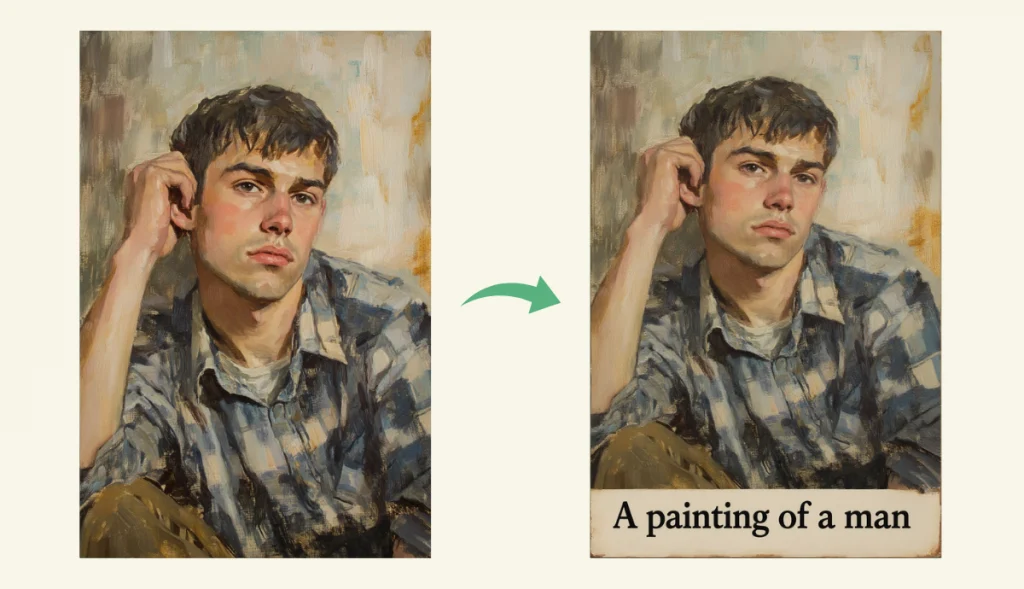
#12. Retoucher les photos
Retouchez instantanément vos photos en supprimant les taches et en affinant les traits du visage tout en conservant des résultats réalistes. AI Ease en ligne retouche photo en ligne est rapide et simple, ce qui le rend parfait pour les photos de profil, les médias sociaux ou les photos professionnelles. Profitez de résultats sophistiqués et époustouflants sans passer des heures à faire des retouches manuelles.
Invitation: "Enlever les taches de rousseur du visage de la fille".
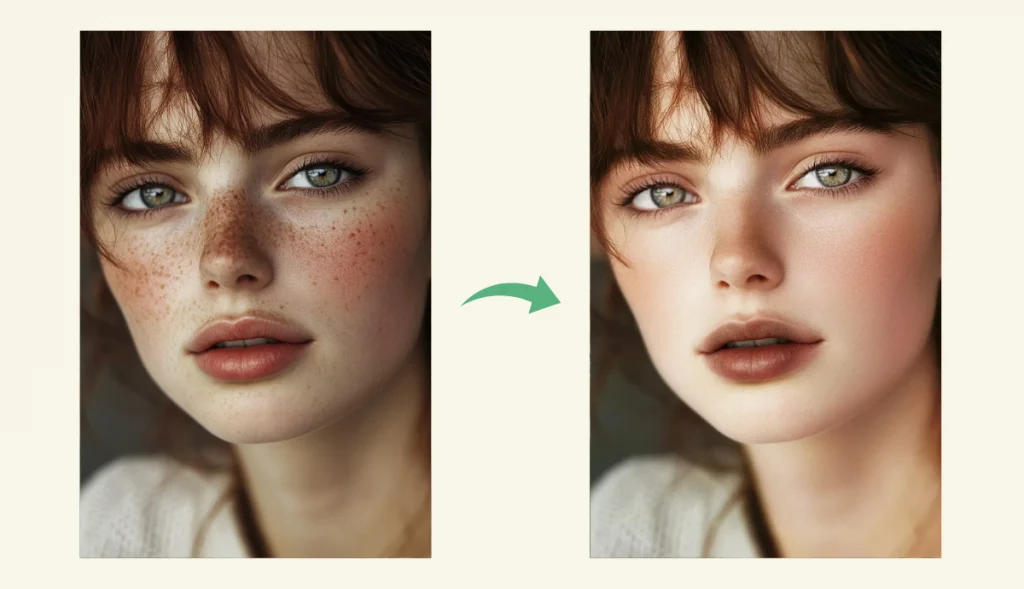
#13. Appliquer le filtre AI
Utilisez les filtres en ligne d'AI Ease filtres AI en ligne pour transformer vos images en œuvres d'art créatives. Il vous suffit de télécharger votre photo et de choisir parmi des styles populaires tels que l'anime, le dessin animé, le Ghibli ou le pixel art. AI Ease applique instantanément la beauté tout en préservant les détails originaux, ce qui vous donne des résultats accrocheurs, parfaits pour le partage ou l'expression créative.
Prompt: "Transformez la photo de la fille mangeant de la glace en style Ghibli".
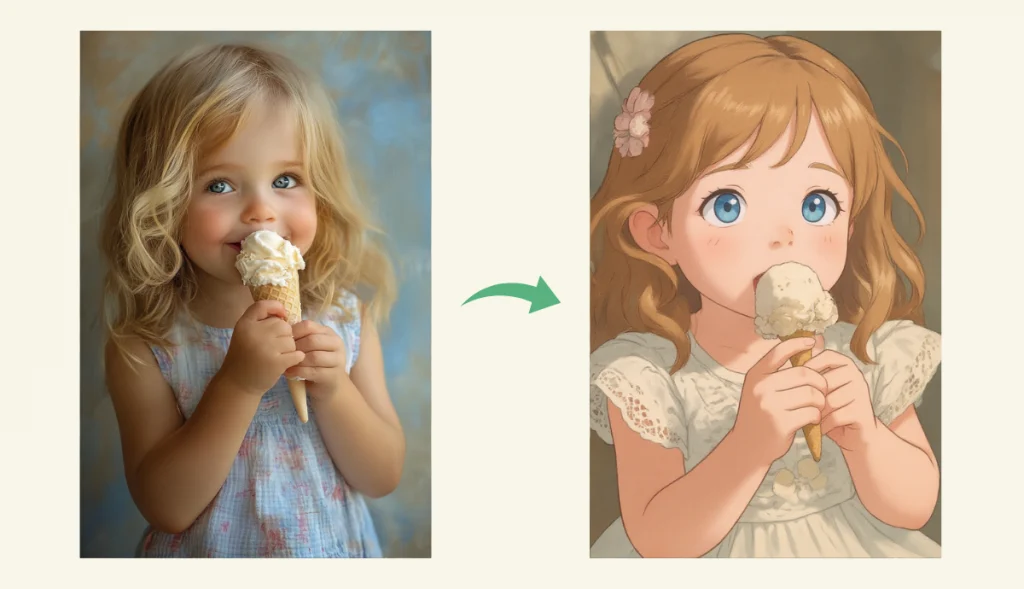
#14. Lunettes d'essayage virtuelles
Utilisez l'outil d'essayage virtuel d'AI Ease pour trouver les lunettes parfaites pour la forme de votre visage en quelques secondes seulement. Il vous suffit de télécharger une photo et d'explorer une variété de styles adaptés à votre visage. Plus besoin de deviner - les recommandations intelligentes de l'IA vous aident à d'essayer virtuellement des lunettes pour trouver la taille idéale avant d'acheter.
Prompt: "Ajoutez des lunettes de soleil au garçon".
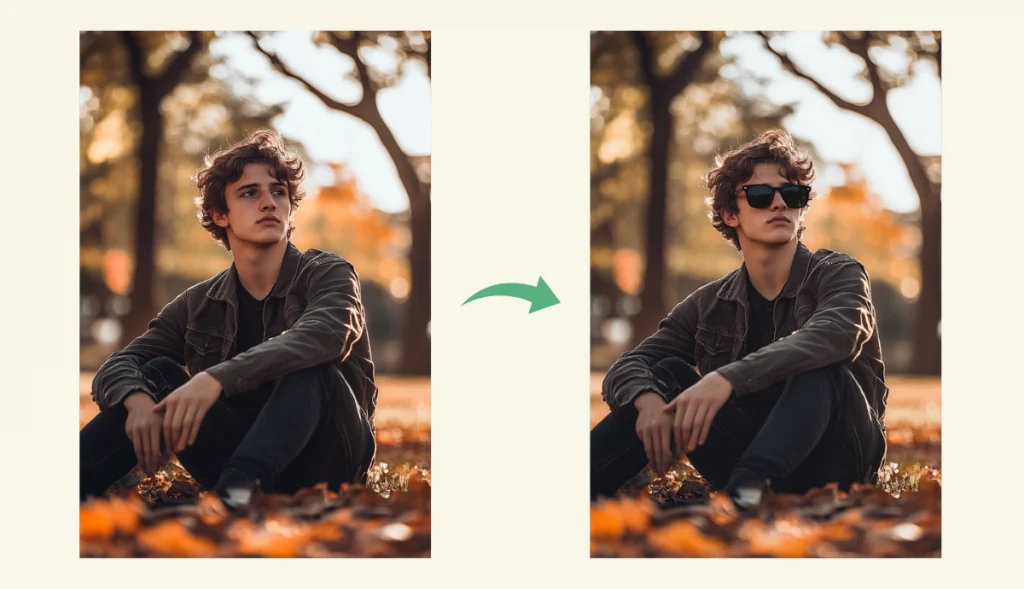
#15. Essai virtuel de bijoux
Améliorez vos photos avec des bijoux plus vrais que nature grâce à la solution d'essayage virtuel AI Ease. l'outil d'essai virtuel de bijoux d'AI Ease d'AI Ease. Il vous suffit de mettre en évidence la zone que vous souhaitez accessoiriser et de décrire le style que vous recherchez - bracelets, bagues ou autres bijoux de main. Explorez instantanément différents styles et découvrez celui qui correspond le mieux à votre personnalité et à votre style.
Invitation: "Remplacez le collier de perles par un collier de cristaux".

Réflexions finales
FLUX Kontext est un logiciel d'édition d'images à la pointe de la technologie qui allie une conception intuitive à des fonctionnalités avancées. Grâce à son intelligence multimodale, ses performances rapides comme l'éclair et son déploiement flexible, il est le premier choix des concepteurs, des créateurs et des développeurs.
AI Ease, optimisé par FLUX Kontext, offre une suite complète d'outils de retouche photo gratuits. outils de retouche photo gratuits qui vous permettent de modifier et de partager de belles images facilement et rapidement. FLUX Kontext vous permet de créer des visuels convaincants en utilisant uniquement des invites textuelles, redéfinissant ainsi les possibilités de l'édition d'images par l'IA.
