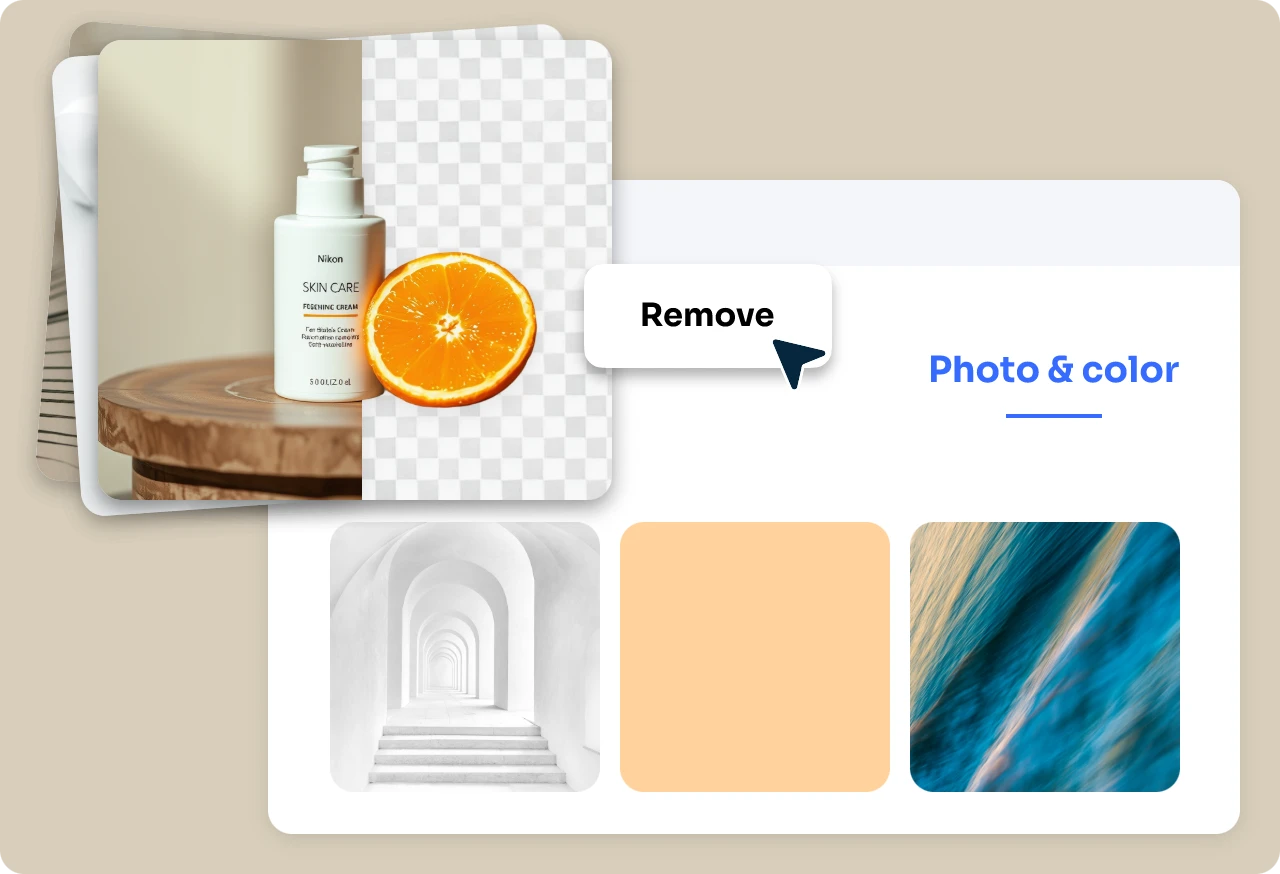Cliquez sur le bouton Télécharger pour sélectionner et télécharger vos photos depuis votre appareil.
Accueil " Éditeur de photos par lots " Batch Photo Enhancer
Améliorateur de photos par lots AI gratuit en ligne
Améliorez vos photos rapidement et en toute transparence avec AI Ease's batch photo enhancer free. Améliorez instantanément la résolution, révélez les détails cachés, réduisez le flou et ajoutez des couleurs éclatantes à plusieurs photos à la fois - grâce à l'IA de pointe.


Améliorer instantanément plusieurs photos avec un modèle d'IA
Augmentez sans effort la résolution de vos photos grâce à notre puissant modèle d'IA "général" conçu pour améliorer plusieurs photos à la fois. Que vos photos soient floues, de faible résolution ou mal éclairées, l'éditeur de photos en ligne d'AI Ease d'AI Ease en ligne améliore automatiquement la luminosité, la netteté et la qualité générale. Glissez et déposez vos photos - notre logiciel gratuit d'amélioration de photos par lots améliorera la clarté des couleurs et la netteté des photos.
Amélioration et accentuation par lots des photos pour une meilleure qualité
Vous avez du mal à rendre vos photos floues claires et de qualité HD ? Utilisez l'outil de retouche photo par lots d'AI Ease pour améliorer et améliorer la netteté des images en masse et en une seule fois ! Qu'il s'agisse de retoucher des photos de voyage ou de produits, le traitement par lots permet de gagner du temps tout en offrant des résultats de haute qualité.


Amélioration de plusieurs photos avec Batch Photo Enhancer
Pour obtenir des résultats HD, AI Ease utilise un algorithme avancé de mise à l'échelle de l'image alimenté par l'IA, offrant des options d'amélioration 2x et 4x. Avec l'outil d'amélioration des photos par lots d'AI Ease, en ligne gratuitement, il est possible d'effectuer une mise à l'échelle des images en vrac. d'images en vrac jusqu'à une qualité 4K HD époustouflante. Téléchargez vos photos pour les améliorer et les mettre à l'échelle en quelques clics - aucune compétence avancée n'est requise.
Comment modifier plusieurs photos avec Batch AI Photo Enhancer ?
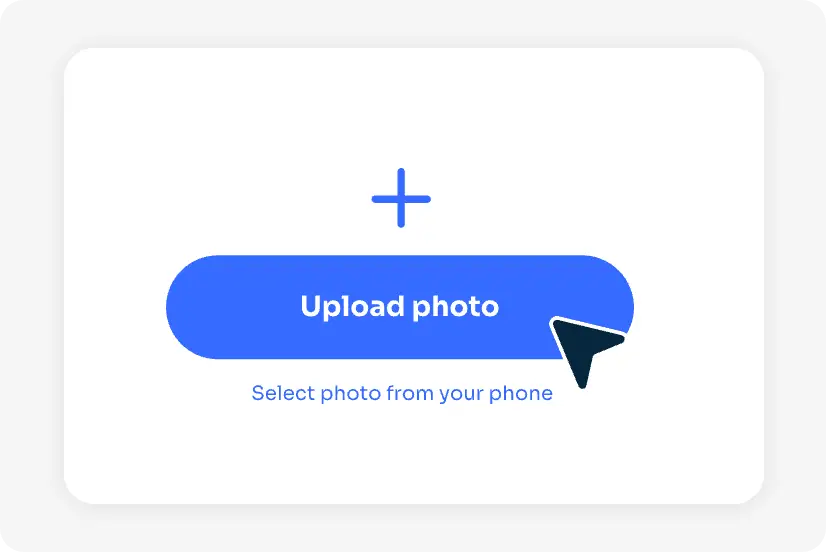
Étape 1 : Téléchargez vos photos
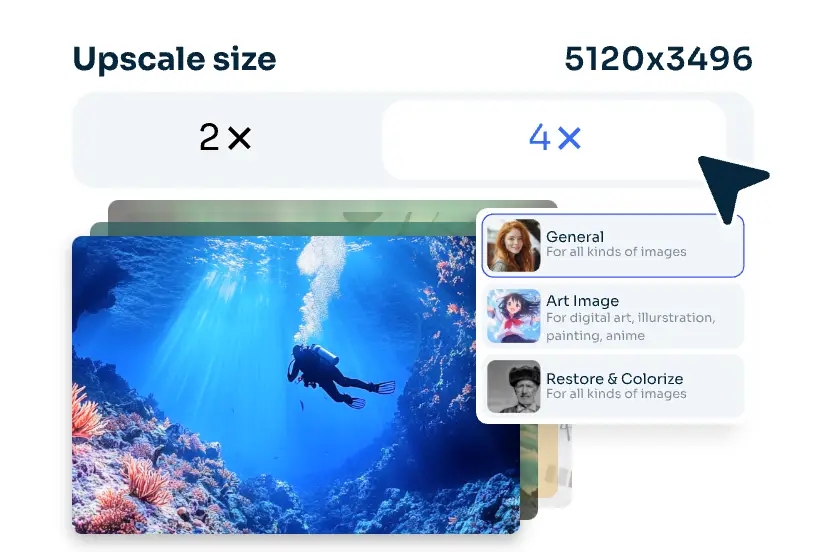
Étape 2 : Lancer l'amélioration par lots
Sélectionnez l'option Haut de gamme taille et cliquez sur le bouton Améliorer pour lancer le traitement par lots.
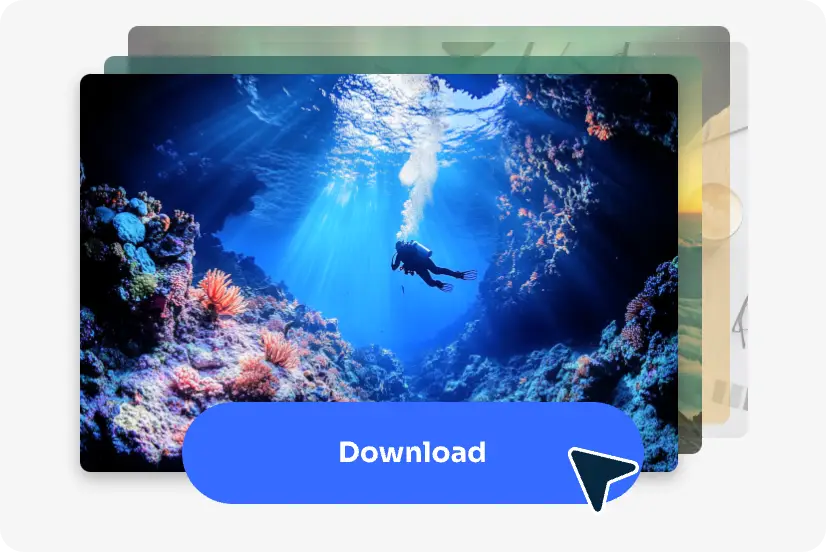
Étape 3 : Téléchargement en un clic
Une fois le traitement des photos par lot terminé, téléchargez toutes les images en un seul clic.
Découvrez d'autres outils de retouche photo sur AI Ease
Questions fréquemment posées
Vous avez d'autres questions ? Vous pouvez envoyer un courriel à service@aiease.ai, et nous nous ferons un plaisir de vous aider.
1. Qu'est-ce que l'amélioration des photos par lots ?
L'amélioration des photos par lots vous permet d'améliorer la qualité de plusieurs photos en même temps, ce qui réduit considérablement le temps d'édition.
2. Puis-je améliorer plusieurs photos en même temps ?
Oui, l'optimiseur de photos par lots d'AI Ease permet d'améliorer facilement plusieurs photos à la fois. Qu'il s'agisse d'optimiser un site Web ou des médias sociaux, il est parfait pour travailler rapidement sur un grand nombre de photos.
3. Qu'est-ce qui peut être amélioré dans un lot de photos ?
Lors de l'édition de photos par lots, les améliorations apportées aux photos comprennent généralement le réglage de l'exposition, de la netteté, de l'équilibre des couleurs et de la réduction du bruit.