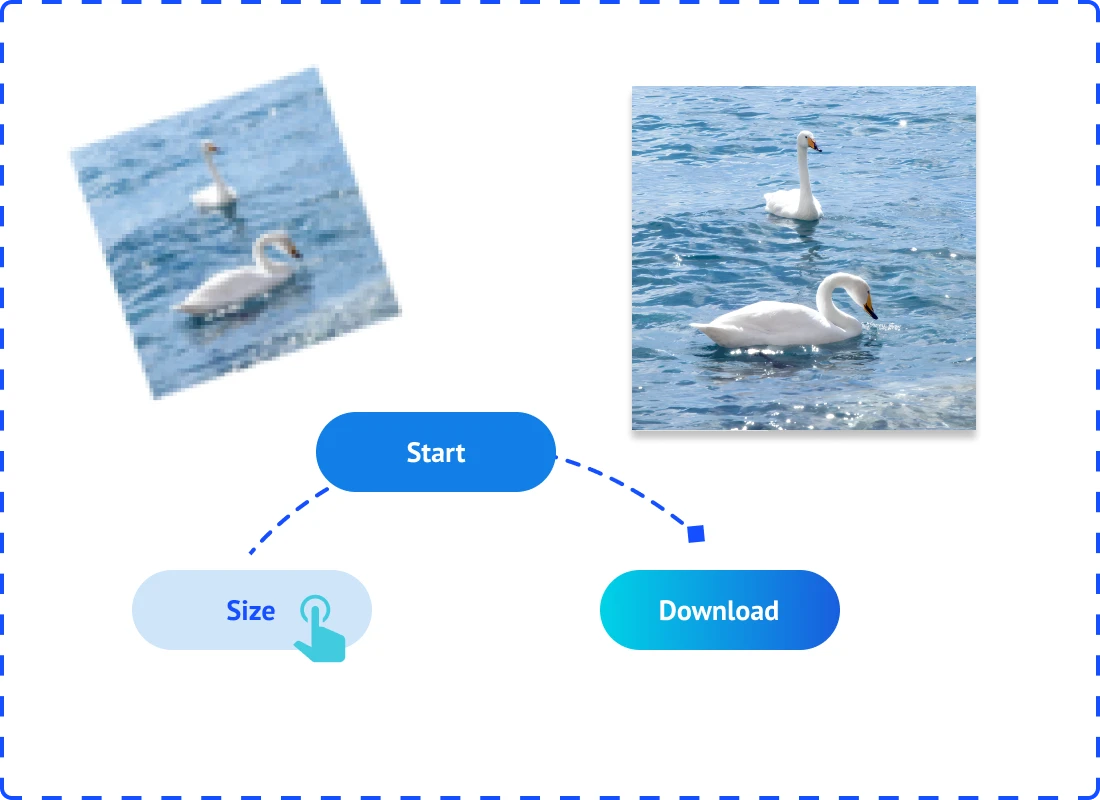Free Image Enlarger
Upscale image quality and resolution online with just one click
Powered by AI, our image enlarger improves your photo's clarity and detail. It can easily upscale images to HD quality, making them look sharp and professional. With a simple interface, you can upload your photo, choose the desired resolution, and let the AI image enlarger do the rest. The AI image upscale function ensures your photos become clearer without losing quality. Meanwhile, our AI image upscaler can deliver high-quality results for your photo printing and marketing campaigns.


Why Choose AI Ease Image Enlarger?
Upscale Image with the Best Quality
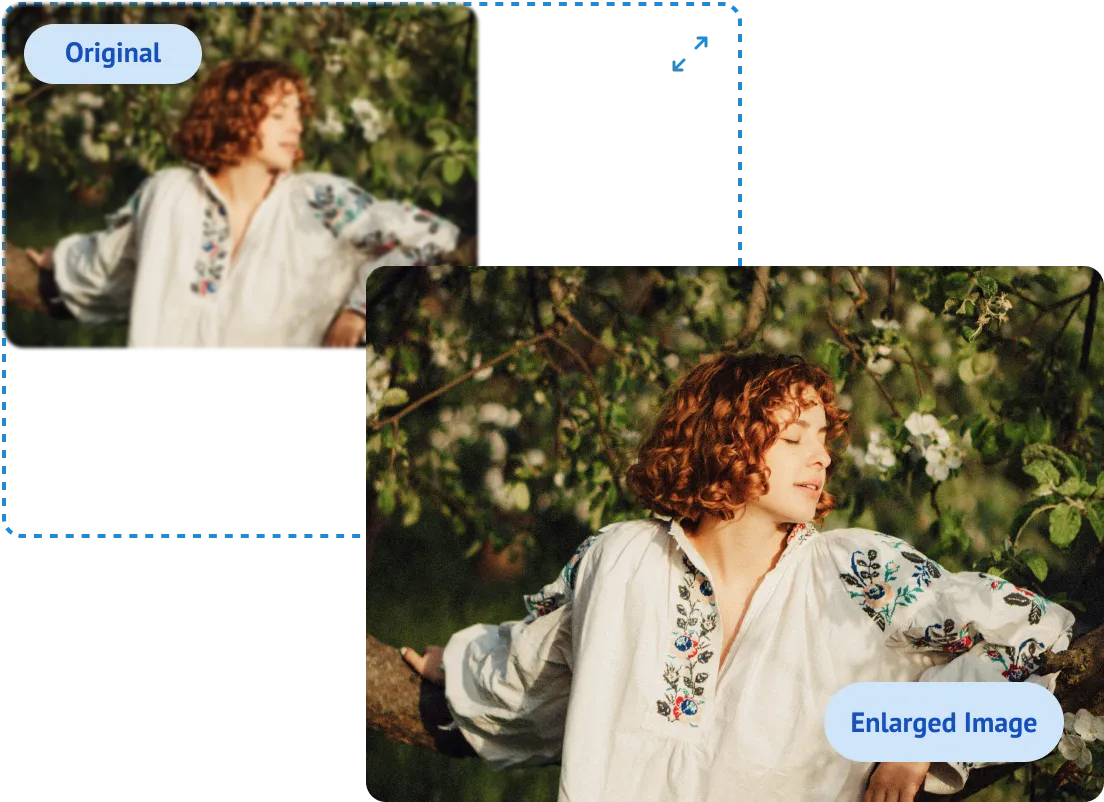
Enlarge Images for Diverse Occasions

How to Upscale an Image?
1. Select the image you wish to enlarge.
2. Choose the size, we offer options such as 1.5X, 2X, and 4X. We support image formats like JPG, JPEG, PNG, with a file size of up to 2 megabytes.
3. Click 'Start' to upscale the image.
4. View the newly scaled image. If you are not satisfied with the current version, you can reselect the size and regenerate it.
5. Click 'Download' to obtain your newly resized image.